Youtube is an amazing platform that allows you to watch various videos of multiple categories. To explore You tube on your Mac you must have an internet connection. Do you know that you can watch your favorite videos on YouTube without the internet? In case you aren’t a YouTube premium subscriber then Ads may be annoying for you. You can download and save your video from YouTube so that you can watch the same video without any internet connection.
Mac doesn’t have any inbuilt tool to download and save YouTube videos on the device. So, you need to install any other software for such activities. If you search for YouTube videos downloader for Mac then you will see a huge list of various applications. But you need to select the best and perfect tool for your Mac. In this article, we are going to give you a detailed and comprehensive list of the top 6 Tools To Download Youtube Videos on Mac.
Ways To Download Youtube Videos on Mac
- MacX YouTube Downloader
This is the favorite tool of Mac users to download videos from YouTube. MacX YouTube allows you to download various kinds of videos on your Mac. You can slowly create an album or playlist of your favorite videos so that you can watch them in the future without any delay. Hyper-threading technology of this tool makes it unique as it helps you to save online videos without any hassle and delay.
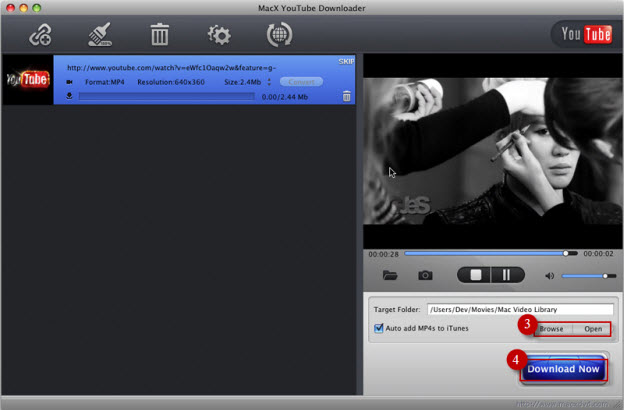
Features:-
- Download unlimited videos from YouTube of any category
- Download video in HD quality like 8K, 4320p.
- High performance
- It’s a Faster tool
- Fully compatible with the device.
- Clip Grab
It’s an ultimate tool to download videos from YouTube in a simple and faster way. To download a video by using a ClipGrab you just need to copy the link in the clipboard. This program isn’t only sufficient to download the videos from YouTube but also websites like Myvideo, Vimeo, etc.
You can use this tool to convert a video file into various formats. As this tool sports a large range of online platforms, it will be very easy for you to search and download various videos such as movies and animations.
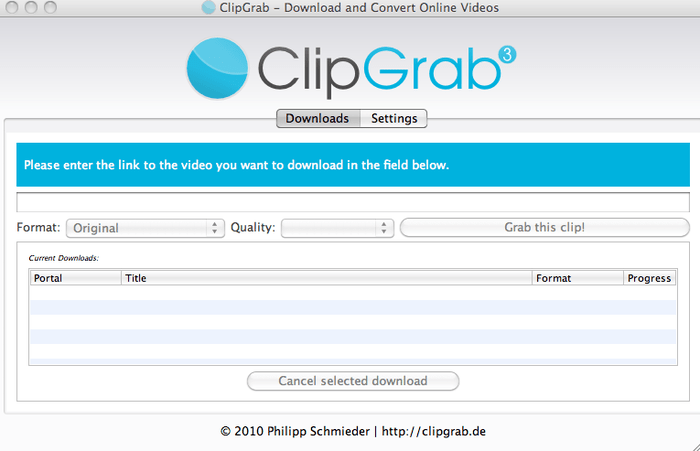
Features:-
- Convert files into compatible formats
- Copy and paste the link to download the video file
- Intuitive graphics
- Sophisticated search options
- Supports various websites
- YTD video downloader
YTD Video Downloader is the best tool to download videos from online platforms like YouTube. We have included this tool in our list of best YouTube downloaders on Mac because it allows you to download as well as convert files into various formats. The speed of the YTD Video Downloader is unbeatable.
It can be used by a beginner also due to its user-friendly graphics. This tool provides you an option to create your playlist and album so that you can make a good well-organized collection of your favorite videos.
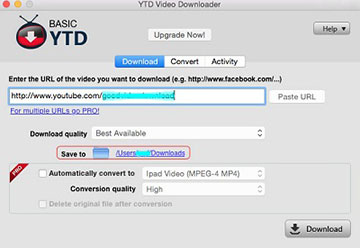
Features:-
- Supports HD video
- Compatible Video player
- Supports multiple languages
- Best converter tool
- 4K video downloader
Are you a lover of HD videos? If your answer is yes, then you must use a 4K video downloader on your Mac to download videos from YouTube. Apart from downloading videos at a faster speed, this tool can do conversion also. This tool provides you an option to download videos from various social media sites including Facebook, and Twitter.
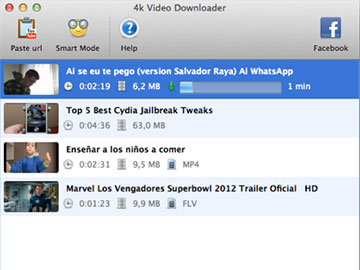
Features:-
- Download subtitles without any hassle
- Convert video files into MP3 files.
- User-friendly interface
- Create own playlist
- Supports various languages
- Airy for Mac
This is a fast, free, and easy-to-use tool to download videos from YouTube on Mac. You can download and save your favorite videos so that you can watch them whenever you want. Airy for Mac allows you to select the resolution of your video and save it to your Mac in an easier way. The unique thing about this tool is that it can extract the sound from any video file. It can be used on various browsers without any hassle.
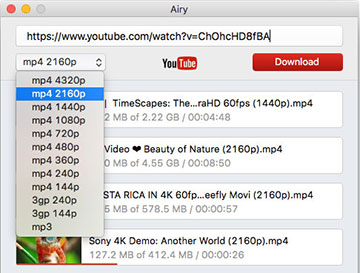
Features:-
- Sound extraction
- Integrated browser
- Create your albums
- Save videos in your desired formats
- Simple to use
- Youtube hunter
It’s another best tool on our list to download videos from youtube. It takes little time to download big video files from youtube. YouTube hunter provides you with an inbuilt video player so you don’t need to install any other player on your Mac.
If you are using this tool then you don’t need to worry about the compatibility of video files as this tool can convert video files into Compatible formats automatically.
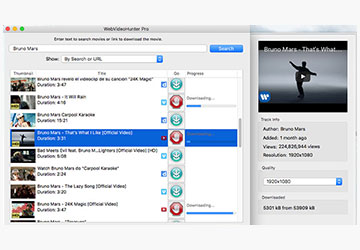
Features:-
- Faster and easy to use.
- Provide subtitles
- User-friendly interface
- The bulk processing process makes your take easier
- Download videos by using the URL
Conclusion
This is the list of top 6 YouTube downloaders on Mac that you must use on your device. In this article, we have discussed only those tools which are best in terms of performance and user review. We will suggest you pick any tools which are fit for you and use them. If you face any issues regarding these tools then you can contact us anytime.
Please don’t forget to give your valuable feedback so that we can refine our content as per your requirement. Thanks and have a nice day.

