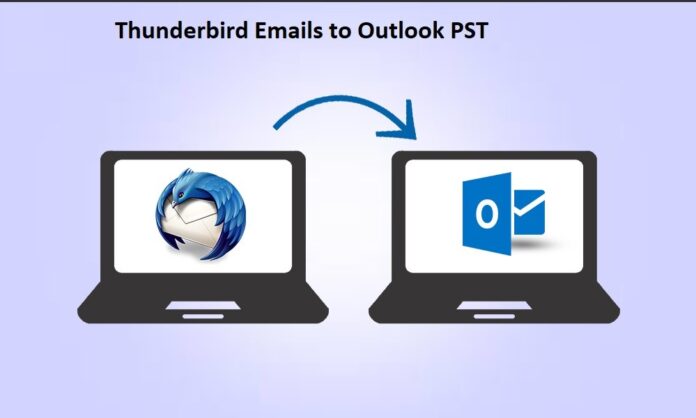Summary: How can I import my Thunderbird email backup into Outlook? Millions of Thunderbird users are still unsure about the answer to this question. We attempt to resolve this specific file migration problem in this post. Here, we go over some helpful techniques for transferring the whole Thunderbird profile to Outlook. Read the blog through to the end to get all the information you need.
Why Do Users Want to Export Thunderbird Emails to Outlook for Backup?
Organizations now rely on email clients to connect with clients, particularly those who are located abroad. Two well-known email applications are Thunderbird and Outlook. Nonetheless, Outlook is used by the majority of small and large organizations as an email platform since it is part of Microsoft, one of the reliable brands.
The aforementioned assertion is particularly relevant to businesses that employ Microsoft-based solutions. Microsoft Outlook is a personal information manager that offers various features, such as task management, contact management, calendaring, journal logging, note-taking, and much more. It is not only an email client for sending and receiving emails.
Since the file extensions supported by Thunderbird and Outlook are different, it is not possible to open Thunderbird emails directly in Outlook. Users who were previously storing data in Thunderbird and are now trying to transfer it to Outlook are encountering issues.
Using Outlook’s Drag and Drop feature to backup Thunderbird emails
To learn how to create a backup of your Thunderbird files in Outlook, follow these steps:
Step 1: To begin with, you must follow these instructions to create a new folder on your computer at any place.
- Mouse Right-Click > New > Folder > Rename.
Step 2: Launch the email program Thunderbird by Mozilla.
Step 3: Access the folder where all of your emails are stored. Choose the necessary emails or use Ctrl+A to pick every email in that folder.
Step 4: Drop all of these chosen files into the freshly made folder by dragging them there.
Step 5: After that, launch the Microsoft Outlook email program on your PC.
Sixth step: Make a new folder and keep it open.
Step 7: Open the folder where the Thunderbird email files were stored. Once more, drag the Thunderbird files into the newly made MS Outlook folder.
This approach works well for backing up Thunderbird files as EML files in Outlook. Outlook does not, however, allow you to see the backed-up data. You must first convert the EML files to PST files in order to obtain a preview of the Thunderbird files.
Using IMAP, backup Thunderbird files in Outlook.
Step 1: Go into your Gmail account and log in.
Step 2: The setting option is located in the top left corner. Select the Setting option by clicking.
Step 3: Choose POP/IMAP forwarding and turn on the IMAP server now.
- Select “Save Changes” in step four.
Step 5: Launch the Mozilla Thunderbird program.
Step 6: Point the mouse in the menu bar, select the File tab, and then click New > > Existing Mail Account.
Step 7: A new setup wizard now opens. Fill out all the essential information here, including your name, email address, and password. To continue, click Continue.
Step 8: The email account you entered will be fetched by Thunderbird. To put a stop to the process, click done.
Your account has been effectively configured with a Gmail account after finishing these kinds of strategies. Next, make a new folder for your Gmail account and export all the crucial Thunderbird files. Verify if each document has been saved to Gmail or is no longer there. Subsequently, install the Gmail ID in Outlook and gain all the facts from Gmail
The approach defined above is useful for backing up Thunderbird files in Outlook, but it does need crucial technical know-how. There is no guarantee that all of your statistics can be effectively stored in Outlook because this approach is a guide. It all depends on what you understand and how you’re fulfilling your responsibilities. Go to the subsequent segment to discover the right choice for backing up emails from Thunderbird to Outlook.
A Straightforward Way to Keep Thunderbird Emails in Outlook
This part contains all the information you need to know if you want to avoid manual approaches and reduce the number of man hours and efforts. Experts recommend using Mailvita Thunderbird to Outlook Converter for Mac, a third-party tool, to move Thunderbird data to Outlook. The program allows you to save all of your data, including contacts, calendar entries, emails, and attachments.
- After assessing user needs and market needs, seasoned experts created the file-converting software. It is configured with every feature that helps back up the Thunderbird profile in Outlook.
- One can transfer all of the Thunderbird data to Outlook in a single processing step by using this file migration tool. Multiple files and folders can be exported from a Thunderbird account to Outlook in a single processing session. All Outlook editions, including 2019, 2016, 2013, 2010, 2007, and 2003, can access the UNICODE-formatted PST file that is produced.
- Before initiating the conversion, the program offers previews of all the chosen data to prevent needless movement. Filters can also be used in Outlook to back up certain Thunderbird profiles. The utility preserves the main attributes of Thunderbird files while converting them to PST files.
Moreover, it verifies that the Thunderbird files and folders remain in their original structure. Installation of Thunderbird and Outlook is not required to move Thunderbird files to PST. Both expert and non-technical users will find the Thunderbird to Outlook Converter application to be suitable.
Additional Information:
Mailvita Thunderbird Converter has a pattern desire, so don’t worry if you have any reservations about the 3rd party tool and would love to check it out first. The demo version offers a thorough rundown of the program but with several limitations. Using the trial version, you can take a brief look at this system’s overall performance and alter your selection appropriately. Up to three Thunderbird documents can be subsidized to Outlook for free in the course of the pattern period.
In Precis
Numerous users of older Thunderbird are having trouble using Outlook to back up their older Thunderbird files. We try to solve this specific problem in our blog post, which offers three wonderful reasons to back up electronic mail from Thunderbird into Outlook. We hope the blog post allows you to remedy the problem with the Thunderbird file migration.